How to Create and Sell Ebooks on Shopify: Your Guide to Digital Success
In the digital age, ebooks have become a powerful way to share knowledge, tell stories, and even generate income. Whether you're a writer, a business owner, or just someone with a passion for a particular subject, creating and selling e books can be a lucrative venture. But how do you get started, and how do you turn your e book into a profitable product? In this article, we’ll walk you through the process of creating an e book and selling it on Shopify, a leading e-commerce platform.
Why E books?
Ebooks offer a unique advantage—they're cost-effective, easy to distribute, and have a global reach. Unlike traditional publishing, you don’t need to worry about printing costs or shipping logistics. Plus, e books can cover a wide range of topics, from self-help guides to business tips, novels, cookbooks, or any niche that excites you. If you have valuable knowledge or a story to share, an e book is a fantastic way to connect with an audience and make money.
Step 1: Creating Your Ebook
1. Choose Your Topic
Start by selecting a topic that you’re passionate about and that has a potential audience. Consider what you’re knowledgeable about or what problems you can solve for others. Research popular ebook topics in your niche to ensure there’s demand for your content.
2. Write Your Content
Once you have your topic, start writing. Keep your target audience in mind, and make sure your content is clear, engaging, and informative. Break your content into chapters or sections to make it easy to read. If writing isn't your strong suit, you can hire a freelance writer to help you craft your ebook.
3. Design Your Ebook
A well-designed e book is more appealing to readers. Use tools like Canva or Adobe InDesign to create a professional-looking layout. Include eye-catching images, charts, or infographics to enhance your content. Don’t forget to create a striking cover—this is the first thing potential buyers will see, so make it count.
4. Format Your E book
E books are typically formatted as PDFs, ePubs, or MOBI files. PDF is the most common format because it’s easy to create and view on almost any device. However, if you want your e book to be compatible with e-readers like Kindle, consider formatting it as an ePub or MOBI file as well.
Step 2: Setting Up Your Shopify Store
1. Sign Up for Shopify
To sell your e book online, you’ll need an e-commerce platform, and Shopify is a great choice. Start by signing up for a Shopify account. Shopify offers a 14-day free trial, so you can explore the platform before committing to a plan.
2. Customize Your Store
Once you’re signed up, it’s time to customize your store. Choose a theme that suits your brand and customize it to match your style. Shopify’s drag-and-drop interface makes it easy to create a professional-looking store without any coding skills.
3. Add Your E book as a Product
Now, it’s time to add your e book to your store. Go to the “Products” section in Shopify and click “Add Product.” Upload your ebook file, set the price, and write a compelling product description that highlights the value of your e book. Be sure to include keywords that potential buyers might search for.
4. Set Up Digital Downloads
Since your e book is a digital product, you’ll need to enable digital downloads. Shopify offers apps like "Digital Downloads" that allow you to automatically send the e book file to customers after purchase. This streamlines the process and ensures a smooth customer experience.
5. Set Up Payment and Shipping
Although you’re selling a digital product, you still need to set up payment options. Shopify supports multiple payment gateways, including PayPal and credit cards, making it easy for customers to buy your e book. Since e books don’t require shipping, make sure to disable shipping options for this product.
Step 3: Marketing and Selling Your Ebook
1. Promote Your E book
To drive sales, you need to promote your e book. Share it on your social media platforms, blog, and email newsletter. You can also collaborate with influencers in your niche to reach a larger audience. Consider offering a discount for the first few buyers or creating a limited-time promotion to create urgency.
2. Optimize for SEO
Search engine optimization (SEO) is key to making your e book discoverable. Use relevant keywords in your product description, title, and meta tags. This will help your ebook rank higher in search engine results and attract organic traffic.
3. Engage with Your Customers
Building relationships with your customers is crucial for long-term success. Encourage reviews and feedback from buyers, and be responsive to any questions or concerns. Positive reviews can boost your credibility and attract more buyers.
Final Thoughts
Creating and selling e books on Shopify is a fantastic way to share your knowledge, build your brand, and generate income. By following the steps outlined above, you can turn your passion into a profitable venture. Whether you’re looking to make a side income or launch a full-scale business, the ebook market offers endless opportunities.
Ready to get started? Dive into the world of digital publishing, set up your Shopify store, and watch your e book sales soar!





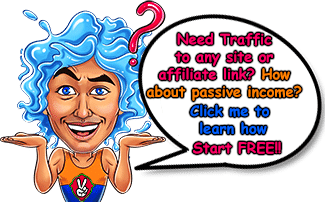

Post a Comment